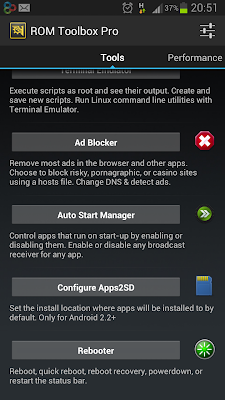How to get optimum usable performance from AMD 2650 Sempron APU

You know that some people mistakenly bought this AMD processor 2650 APU because its the cheapest AMD Desktop processor Kit (New Kit). It is good to build the simplest job pc's (like smart tv, web-server or cnc controllers or file-share servers). It Consumes only 25W (Total 70W With My All PC Hardware Except GFX Cards) Its GPU capabilities are good, but Dual Core CPU is not up to normal usage (With Whole Lots of Software's & Antivirus) Are you feeling struggling with this new PC ? Is is too slow to work normally for Windows? We have a setup to get your normal PC work speed back like i did. Download These Files: Registry Files For Speed 32Bit: Safe_W7_Ultimate_32_SP1_Start_v100.zip 64bit: Safe_W7_Ultimate_64_SP1_Start_v100.zip Extract the .Reg File from your Version of Windows Lets take these steps: 1 : Install Windows 7 Sp1 Important (32Bit or 64Bit) on the PC. 2 : Install drivers from the Motherboard Disk (W